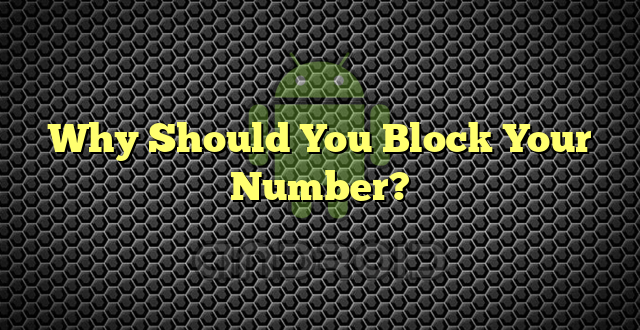Hello Stargatestyles Friends! In this digital age, privacy is a major concern. One way to safeguard your privacy is by blocking your number when making calls. Blocking your number prevents the person you are calling from seeing your number on their caller ID. In this article, we will discuss how to block your number in simple and easy steps. There are several reasons why people choose to block their number. One of the main reasons is to maintain privacy. You may not want the person you are calling to have your number for personal reasons. Another reason could be for security purposes. If you are making a call to an unknown number, you may want to protect your identity.
How to Block Your Number on iPhone?
Blocking your number on an iPhone is very easy. Follow these simple steps:
Step 1:
Go to the settings app on your iPhone.
Step 2:
Scroll down and click on the phone option.
Step 3:
Click on the show my caller ID option.
Step 4:
Toggle off the show my caller ID option. That’s it! Your number will now be blocked when you make calls from your iPhone.
How to Block Your Number on Android?
Blocking your number on an Android device is also very easy. Follow these simple steps:
Step 1:
Open the phone app on your Android device.
Step 2:
Click on the three dots in the top right-hand corner of the screen.
Step 3:
Click on settings.
Step 4:
Scroll down and click on the calling accounts option.
Step 5:
Click on your SIM card option.
Step 6:
Click on additional settings.
Step 7:
Click on caller ID.
Step 8:
Click on the hide number option. That’s it! Your number will now be blocked when you make calls from your Android device.
How to Block Your Number on Landline?
Blocking your number on a landline is also possible. Follow these simple steps:
Step 1:
Pick up your landline phone and listen for a dial tone.
Step 2:
Dial *67.
Step 3:
Dial the phone number you wish to call. That’s it! Your number will now be blocked when you make calls from your landline.
How to Unblock Your Number?
If you want to unblock your number, follow these simple steps:
Step 1:
Go to the settings app on your iPhone or Android device.
Step 2:
Click on the phone option.
Step 3:
Click on the show my caller ID option.
Step 4:
Toggle on the show my caller ID option. That’s it! Your number will now be unblocked.
Conclusion
Blocking your number is a simple and easy way to safeguard your privacy and protect your identity. Whether you are making calls from your iPhone, Android device, or landline, you can easily block your number with a few simple steps. We hope this article has helped you understand how to block your number. Stay safe and secure! Goodbye Stargatestyles Friends! We hope you found this article informative and helpful. Stay tuned for more interesting articles.